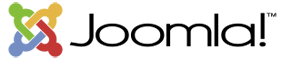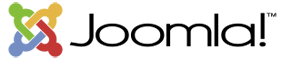
If you use the Joomla! CMS, you do not have to integrate the html code manually. You can easily download our plugin and activate the tracking in just a few steps.
Installation in a few steps
For the setup you need a running Joomla! installation and as well your project token and API key from your settings page.
Install extension
- In the Joomla admin on the top choose Extensions
- Click on the tab above Install from Web Catalog install
- Type Stetic in the search field and click Search
- On the following detail page click on Install
- Confirm the action summary by clicking onInstall
- Under Extensions > Plugins you can now activate the plugin
Configuration
- In the Joomla! admin on the top chooseExtensions > Plugins
- When you click on the plugin Stetic it will open the settings
- Enter the Token of your Stetic project under the item Token.
- Click Save to save the settings.
Links:
Github repository: Joomla Plugin
Stetic extension at Joomla!